Check out & read our Blogs
Explore our collection of informative blogs that serve as comprehensive guides for any industry.

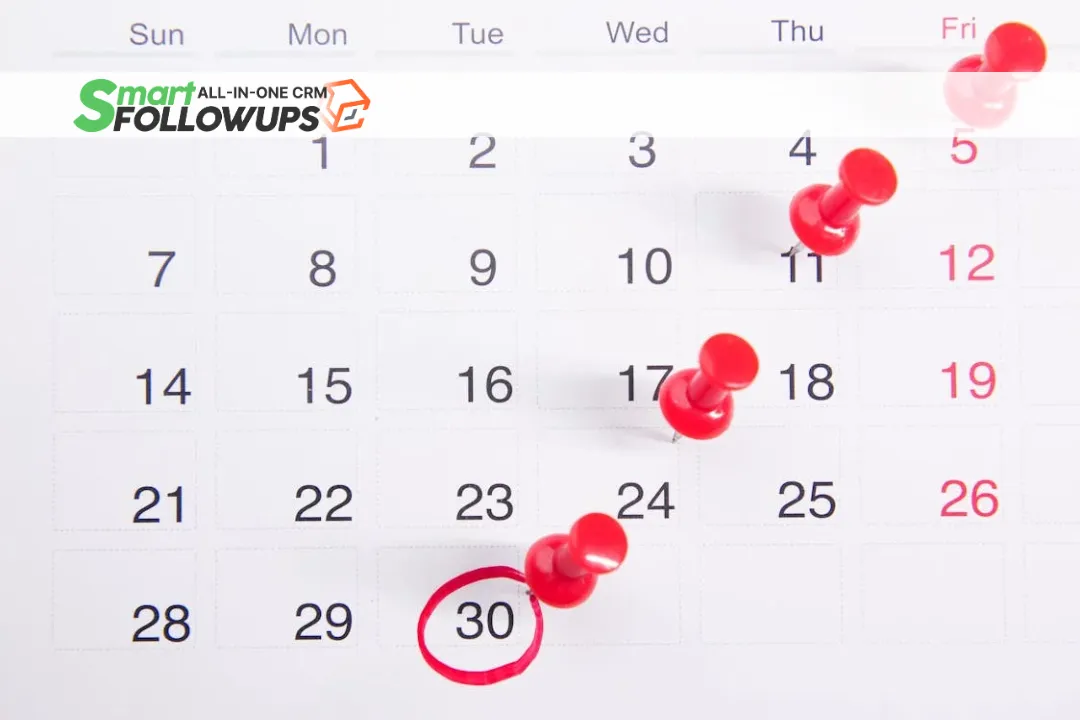
New Calendly Event Importer – Simplify Your Scheduling
We’re excited to introduce our new Calendly Event Importer feature for Smartfollowups CRM! This upgrade allows you to connect your Calendly account with Smartfollowups CRM, so your events from Calendly are imported directly into our system. This means you can use all of Smartfollowups CRM’s powerful tools—like managing contacts,
How to Use It?
Getting started is easy:
Go to 'Calendars' > 'Calendar Settings' > 'Connections.'
Click on 'Add New.'
Select 'Calendly' and hit 'Connect.'
Log in to your Calendly account and approve the connection.
Choose the Calendly calendars you want to import events from.
Check the consent box and click 'Save.'
Your integration is now ready. Remember, only events scheduled after setting up the integration will be imported.
The Calendly Event Importer feature will make managing your events and CRM tasks smoother. With this integration, you can better use Smartfollowups to keep your business organized and efficient.
Connect your Calendly account to Smartfollowups CRM today and streamline your event management!
Are you ready to #automate?

"Developed to manage your company's entire business system. Build your brand and automate your online sales with personalized email and text campaigns! All these under one platform."
USEFUL LINKS
CONTACT US
Davao City, 8000
Davao Del Sur, Philippines
444 Alaska Avenue
Suite #BSM225
Torrance, California 90503
US Phone: +1 346-241-9003
DOWNLOAD APP
NEWSLETTER
USEFUL LINKS
CONTACT US
Davao City, 8000
Davao Del Sur, Philippines
444 Alaska Avenue
Suite #BSM225
Torrance, California 90503
Phone: +1 866-540-3535
NEWSLETTER
Made with ♥ In Philippines





