Check out & read our Blogs
Explore our collection of informative blogs that serve as comprehensive guides for any industry.


Exciting Updates to Email Marketing Statistics
In the past, this restricted users to examining email campaigns from the previous 30 and 90 days, which hindered in-depth study.
What's New?
Custom Date Range: Users can now filter reports for any specific date range.
New Quick Filters: Added options for the last 60 and 90 days.
SPAM Count Metrics: SPAM count metrics are now available in the performance analysis section.
Benefits:
Comprehensive Analysis: With the option to define unique date ranges, you can learn more.
Improved comprehension and tracking of SPAM indicators is necessary to assess the efficacy of email campaigns.
How to Use the New Features:
Navigate to the Email Marketing section.
Go to the Campaign section and click on Statistics.
Click on the date range at the top to apply a custom date range or select quick filters like the last 7, 30, 60, or 90 days.
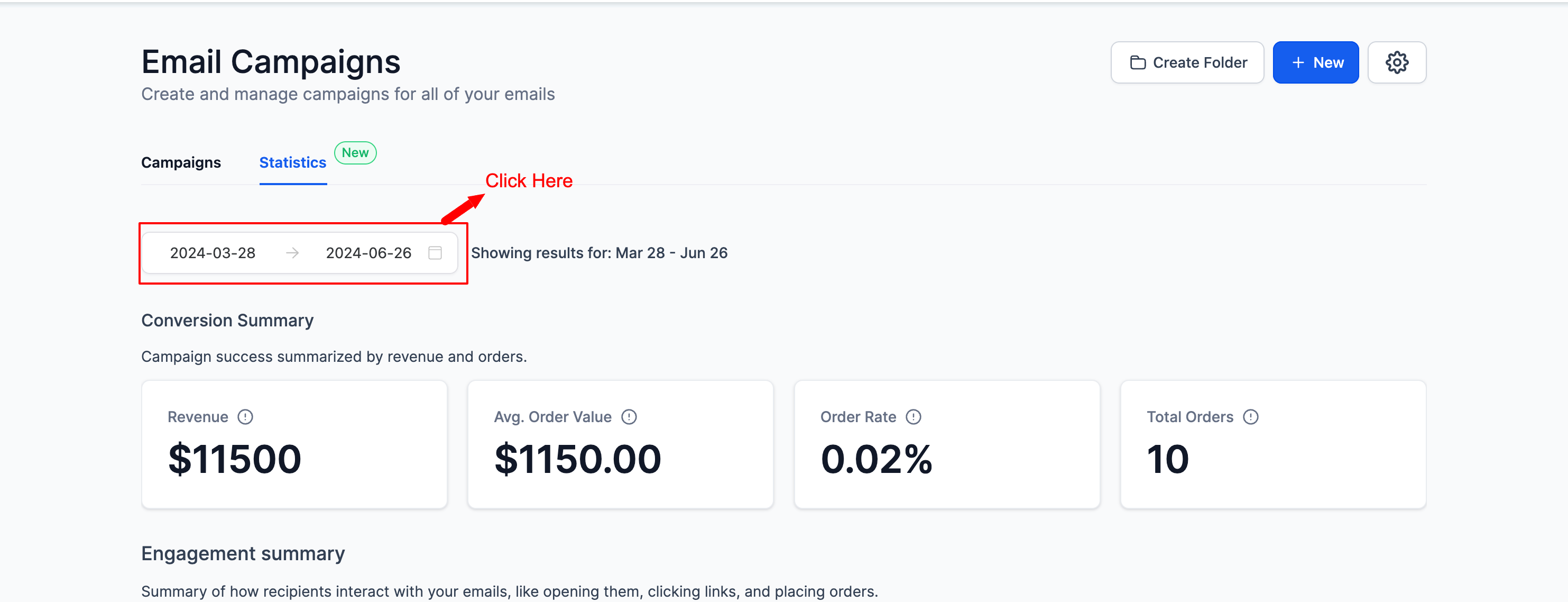
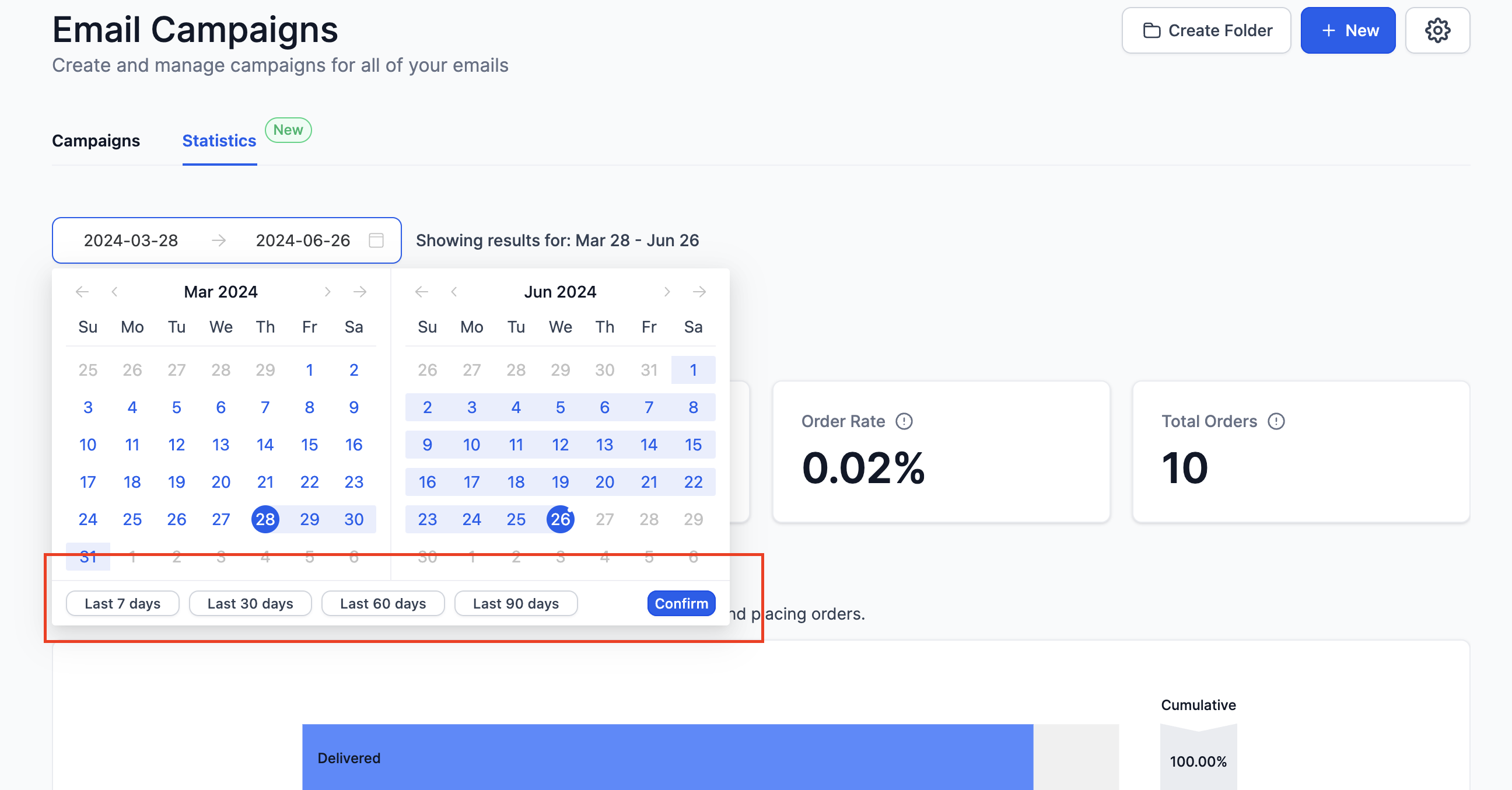
To view SPAM count stats, navigate to the Performance Analysis area.
To examine trends more thoroughly, choose SPAMs from the dropdown menu.
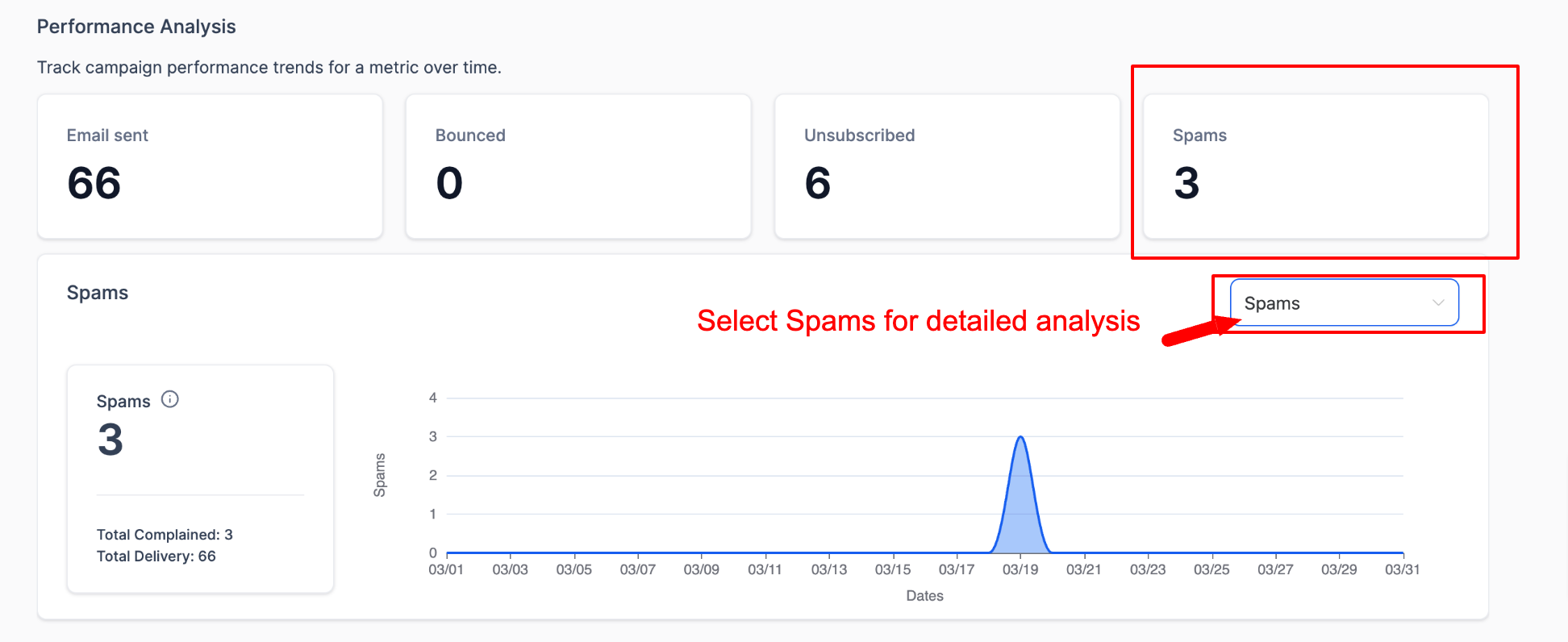
Conclusion:
With these updates, you can now better analyze your email campaigns and proactively address any issues related to SPAM.
Upgrade your email marketing strategy today with Smartfollowups CRM! Utilize our upgraded tools to begin campaign analysis and start making data-driven choices.
Are you ready to #automate?

"Developed to manage your company's entire business system. Build your brand and automate your online sales with personalized email and text campaigns! All these under one platform."
USEFUL LINKS
CONTACT US
Davao City, 8000
Davao Del Sur, Philippines
444 Alaska Avenue
Suite #BSM225
Torrance, California 90503
US Phone: +1 346-241-9003
DOWNLOAD APP
NEWSLETTER
USEFUL LINKS
CONTACT US
Davao City, 8000
Davao Del Sur, Philippines
444 Alaska Avenue
Suite #BSM225
Torrance, California 90503
Phone: +1 866-540-3535
NEWSLETTER
Made with ♥ In Philippines





